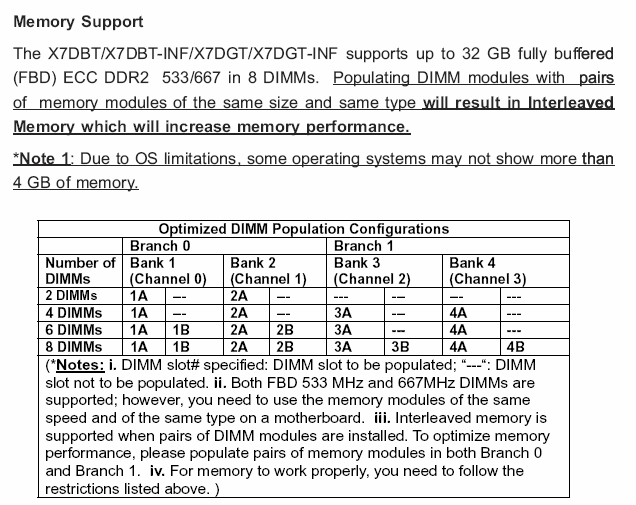-
About to buy an Intel Mac - any recommendations?
Hello VSL intel Mac Users... I am about to purchase an intel mac,(Two Mac Pro Quad Core 2.8 GHz Intel HarperTown Processors) and am looking for advice as to the amount of RAM I should get. I will be running the VSL special edition in Nuendo and will get an internal dedicated drive for the VSL library. (I will also be running my older libraries, the pro edition and various horizon series from a gigastudio machine though lightpipe). My question is: is there a point at which the RAM is not accessed by the software or is the sky the limit? As for the amount of RAM, would 6 gigs of RAM be enough or should I go with 8 or 10? I would like to be able to run up to 30 channels of the Special Edition in Nuendo, as well as having the QUICKTIME video play, and a few other VST instruments, is this possible with, say 8 gigs? Thanks for your help with this matter, and if there are any other pointers, for instance regarding the the set-up of the mac, it would be much appreciated. I am moving from my old dual G4 with 2 gigs of ram so it should be quite a change. Jordan
-
Just this morning I updated the RAM on my MacPro, so I can give you some advice:
First, don't buy your RAM through Apple. Everyone will tell you this. I bought mine through OWC (macsales.com). In the past I've bought it through Tekserve in New York. As long as it's the right type, you'll save a lot of money, and RAM is really easy to install by yourself.
I had 2 2GB modules and 4 512 modules, so I bought 6 additional 2GB modules for about $435. This gives me a total of 16GB RAM. If I wanted to get to the max of 32 GB, it would have cost me around $1,800. If you can afford the 32GB of RAM, I would do it. The sky will be the limit someday, when Vienna Ensemble becomes 64 bit (which I believe is scheduled for October). Plus Snow Leopard is about a year away, which promises to access a lot of RAM (what Snow Leopard means for us music types I have no idea -- I think no one does). Logic EXS is kindof 64bit already in that you can load over the limit (irrelevant if you're using Nuendo).
At some point, you'll probably hit CPU limits before RAM limits, and you'll hear the pops and clicks. With my new setup I'm taking some load off my G5 and putting more on the MacPro. We'll see how it works!
-
Thanks for the info, I really appreciate it. I got the store I purchased the mac from to put 2 2gig sticks in , in addition to the 2 gigs the computer comes with, giving me 6gigs. Than I will order more ram from the place you recommend, which is a great deal. It might make more sense to go with larger sticks, say 2 4gig because from what I understand there are 8 slots for ram, but we'll see. Tomorrow I get the computer and once I set it up I am sure my needs will become obvious. Thanks again.
-
I know it makes a difference in which order you put the sticks. Last year I added 2-2GB to my 4-512's, and the computer would not even start. I then moved the 2-2GB to the first two slots and the 4-512's after that, and then it worked. If you're mixing, be sure to check the manual as to the order of slots and add the bigger ones first.
-
most systems are dual channel since a while (means always 2 sticks are accessed simultaneously resp. parallel) - clearly those two need to be of the same size and type (at best identical models)
newer systems (eg. the macPro) are actually quad channel, so you should follow the same rule for 4 sticks ...
unfortunately the order of slots is different on different motherboards so you really need to look into the manual which slot belongs to which (sometimes pairs are color coded)
different pairs of channels (consisting of 2 slots each) can have different size of sticks, but should be of the same type (speed, latency, ect)
some chipsets have a kind of *fallback* mechanism, but this doesn't work flawlessly too often and decreases the overall performance in any case
christian
and remember: only a CRAY can run an endless loop in just three seconds. -
Since I just went through this, my recommendation is to fill ALL your memory slots with like memory - from macsales.com (OWC). NO slot should be empty. They should ALL be utilized. This takes advantage of fastest memory use. OWC has a great deal on 16 gigs
-
"OWC has a great deal on 16 gigs."
Yes. But do you prefer eight full banks (8 x 2 GB modules) over four open slots (4 x 4GB modules) to be filled later? Is the difference so great, you're willing to give up easy future expansion, and the eventual maxing out of your computer at 32GB without swapping?
Christian, do you have an opinion on that? Does this bank issue have a meaningful, observable impact on making music, or is it one of those things that's technically true but just not as important as the bar chart suggests? Thanks to all.
-
Filling all slots gives faster results. The difference is 15%. The question is, 15% of what? (very fast, fast,...?)
Read all about it here:
[url=]http://www.barefeats.com/harper3.html[/url]
-
as any other motherboard with an intel 5xxx family chipset the macPro has 2 branches with 2 banks each, each bank relates to 2 slots..
this mans for maximum memory throughput you should fill at least 4 slots - every 2 slots connected to the same branch.
see explanation from some intel 5000 board below - AFAIK we don't have access to such a documentation for the macPro, so you need to try which slots are which
hth, christian
and remember: only a CRAY can run an endless loop in just three seconds. -
According to the charts published on barefeats.com RAM access speed is as follows:
8 x 2GB: 7.5GB/s
4X4GB 7.0GB/s
This is a difference of 9.33%
I have no idea how perceivable this difference is when working with real world applications
However it appears that if all RAM slots are populated (e.g. 4 x 1GB + 4 x 4GB - - the speed is always 7.5GB/s
-
This is as specific and helpful a response as I can recall. Thanks everyone.
After a couple of decades of computer use, I have proven to myself that both storage and memory will ultimately be maxxed out before I buy the "next" computer. So I'd go with 4 x 4 GB, and use the hope of a faster percentage as further incentive to max out memory to 32 GB as it becomes affordable.
I do wonder, though, if 32 GB might cause some "gotcha's" like the 8 GB I have in my current dual-core 1.8. That is, my current Mac holds 8 GB, and it loads 8 GB, but the CPU really can't handle 8 GB for EXS and VI voices. I hope an eight core 2.8 can actually make music with 32 GB.
Perhaps more on topic, what chip speed is next for the Intel Mac, and I mean immediately next? Am I correct that the 3.2 is the fastest currently available for Intel PC's as well as Macs? I've heard the usual murmurings of the greatest, latest coming next year, but will there be an intermediate speed bump?
-
I would wait and see the benefits of OSX Snow Leopard optimization before considering a processor swap out. From what I've been reading in the RSS feeds, MB 8 is not as fast as it could be based on OS restrictions and core threading - only 2x as fast as a core2 duo. 16 gigs is way plenty and a good compromise given price. I have 4 2gig pairs thank you OWC. 32 gigs I personally think is overkill, but these guys here are memory addicts and I might add have bad breath from eating too much spicy food. Make music and quit supporting technology marketing campaigns at some point is my motto
-
Plowman:
You are correct that the fastest cpu speed for the MacPro is 3.2 GHz. Whether there are significant differences in performance between the 2.8 GHz, 3.0 GHz and 3.2GHz machines with the applications used by this forum's participants I don't know. What I can tell you is that there is an authorized Apple dealer that both configures the machine as you would like and sells Macs at a significant discount. Check out:
http://www.expercom.com/
The discounts are even better if you buy some small item from them beforehand. (I purchased a couple of $30.00 keyboards and the price for MacPro desktops dropped a little more). I haven't purchased a computer from them yet as I am waiting for the release of the Mac version of the new ATI Radeon HD 3870 video card - - and its addition to the build to order option list.
Forum Statistics
182,203 users have contributed to 42,210 threads and 254,708 posts.
In the past 24 hours, we have 3 new thread(s), 29 new post(s) and 52 new user(s).