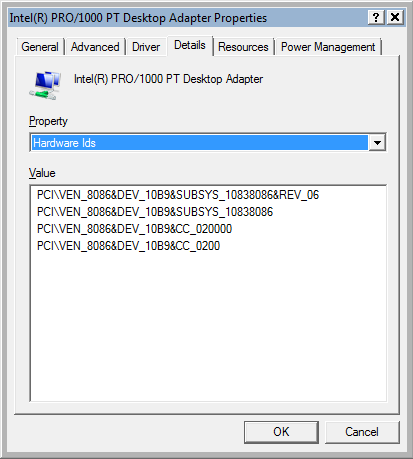XP64 isn't officially supported by Boot Camp, but I can't be the only person doing this. Is anyone successfully running the VE on a Mac Pro in Windows XP64? I finally gave up trying to get functional inside OS X, and it looked like XP was the preferred OS among VE users on the forum, so I bought and installed it. I have two main problems now - one is described here:
http://community.vsl.co.at/forums/t/17408.aspx?PageIndex=1
but briefly is that I can only load about 13 instruments or so before the application stops receiving midi.
The other is an increasing amount of pops and crackles as the ram fills up. I have 32gigs, and so far at least have only used <11. I ran this by tech support, but their advice is to buy Vista 64. If I know that'll work I don't mind getting it, but before I do (and likely have a whole other [or the same] set of problems) I thought I'd ask the forum. I have done all the searches I can think of, and so far haven't found anything directly relevant, but someone out there must be doing this - it's not a rare combination. MOTU 2408/PCI 424 for audio, btw.
Also, if I do go the Vista route, which version? I don't know the distinctions between Home/Business/Ultimate and Basic vs Premium.
Thanks for any help.