-
Percussion Dynamic doesn't work
Hi there! I recently bought the VSL complete percussion and now testing different things with them. I relly love it! One thing that didn't work so far, was the change dynamics in several instruments using Sibelius as a host. For example the bass drum. The articulation changes are working fine, but if I put in a crescendo or any other dynamic sign, the expression panel in VE stays the same. I tried to reassign the instrument in the playback configuration and also tested it by adding a new instrument instead of the old one, it didn't help... I also assigned the Vel. XF panel to C11 (expression), but also Vel. XF doesn't "move" in the graph (I use VI Pro). Any suggestions? Best, balz
-
Hello Balz!
Velocity XFade is mainly for instruments, where you can change the dynamic after the initial attack like Strings, Woodwinds and Brass. The Percussion sound set is not prepared to work with Velocity XFade turned on. If you just leave it turned off, you should be able to trigger all available dynamic layers with velocity values sent by Sibelius.
However it is possible to turn on (and off) Velocity XFade temporarily for crescendo or diminuendo rolls with a MIDI CC. This can be set up in the VI menu Perform/Map Control (VI Pro: Advanced/Ctrl Map). In order to let Sibelius send the corresponding values, use a MIDI command like "~C12,127" (if you use MIDI CC12 to turn Vel. XF on and off) and the Plugin Cresc/Dim Playback.
Best regards,
Andi
Vienna Symphonic Library -
Hi Andi Ok, I see! But also with Velocity XFade turned off, the expression value stays the same if I write a crescendo/diminuendo. The "dot" of the expression value shown in the little graphic window in VI Pro is always at the top right end and never moves, no matter what I write in Sibelius... Is there also a MIDI command to change from the soft sticks to the hard sticks-patch? Best regards balz
-
Hi Balz!
I'm not sure what's going wrong there. Did you try different dynamic expressions in Sibelius (like pp, p, mp, mf, f, ff)?
You can change the sticks with the technique text commands "hard" and "soft". These commands only work with the Vienna Symphonic Library House Style loaded.
Best,
Andi
Vienna Symphonic Library -
Hi Andi Yes I did try different expressions, none of them seem to make a change in VI expression. Also the commands "hard" and "soft" do not work although I've loaded the VSL House Style (Playback Dictionary and Instrument Definitions). I don't know what I'm doing wrong here... Best Balz
-
Hi Balz!
If you want to, you can send me your score and Playback Configuration (xml file and data folder) to
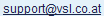 and I will have a look at it. Depending on your Sibelius version and operating system, Playback Configurations can be found in one of the following directories:
and I will have a look at it. Depending on your Sibelius version and operating system, Playback Configurations can be found in one of the following directories:Windows XP:
Documents and Settings\your username\Application Data\Sibelius Software\Sibelius 6\Playback Configrations
or
Documents and Settings\your username\Application Data\Avid\Sibelius 7\Playback Configrations
Windows Vista and Windows 7:
Users\your username\AppData\Roaming\Sibelius Software\Sibelius 6\Playback Configrations
or
Users\your username\AppData\Roaming\Avid\Sibelius 7\Playback Configrations
Mac OS X:
Users/your username/Library/Application Support/Sibelius Software/Sibelius 6/Playback Configrations
or
Users/your username/Library/Application Support/Avid/Sibelius 7/Playback Configrations
Best,
Andi
Vienna Symphonic Library -
Hello,
i'm currently digging up this thread because i meet the same problem. The cymbal rolls (suspended) dynamics doesn't work. Maybe because i'm using the basic instrument version also, not instruments pro.
I know already that i can control in playback -> extensions -> cresc / dim. I tried this but doesn't work either.
Another question while i'm here. The cymbal + chinese gong patch includes 4 more types of suspended cymbal but it seems that it wasn't included in the soundset file for sibelius (or perhaps i miss something because i'm using cymbals a-d and the text number to switch the articulations). Is there a way to play them ?
Kind regards,
Fixer
PS : Using full special edition + extended
-
Hello Fixer!
How to trigger the included instruments of the Special Edition "Cymbals+Gongs" patch is written in the "Optimizing Sibelius Playback" manual, page 8.
http://www.vsl.co.at/en/68/141/460/576/655.htmTo trigger the Gongs, use the Sibelius Instrument "Gongs [grand staff]".
To trigger the Tam-Tam, use the Sibelius instrument "Tam-tam".
To trigger the A due cymbals (Piatti), use the Sibelius instrument "Cymbals".
To trigger the Suspended cymbal, use the Sibelius instrument "Cymbals A-D".
You are right that it's not documented in the manual how to trigger the crescendo cymbal rolls. Here we go.
- B5: Add a tremolo symbol and the Technique Text command "crescendo"
- G5: Add a tremolo symbol, the Technique Text command "crescendo" and the Technique Text command "fast"
- A5: Add a tremolo symbol, the Technique Text command "crescendo", the Technique Text command "fast" and the Technique Text command "2".Best regards,
Andi
Vienna Symphonic Library -
Hello Andi,
thank's for the reply, sorry when i meant types of cymbals, i wasn't actually thinking about gongs / tam tam, but just the crescendo cymbal rolls type. Anyway you gave me the answer.
So i tried the crescendo / fast text techniques + tremolo and it triggers the other articulations i was looking for. I think somehow that the time stretching from pro version would give me more abilities to control the crescendo lengh and note release, but i'll go with that for now.
Best regards,
Fixer
edit : about the castanets and triangles, it is written in the documentation that i can use the 4 / 5 lines of tremolo to trigger the roll. But there are maybe 4 or 5 kinds of different rolls recorded in the library. How should i proceed to use those sounds ? Dictionnary ? Edit instruments in house style ?
edit 2 : i found the answer myself, i looked into the house style and edited the castanets articulations to make them use the appropriate sounds
-
 E Erisno moved this topic from Notation Programs & Vienna on
E Erisno moved this topic from Notation Programs & Vienna on
-
 E Erisno moved this topic from Finale on
E Erisno moved this topic from Finale on
-
 E Erisno moved this topic from Notation Programs & Vienna on
E Erisno moved this topic from Notation Programs & Vienna on
-
 E Erisno moved this topic from Dorico on
E Erisno moved this topic from Dorico on
-
 E Erisno moved this topic from Notation Programs & Vienna on
E Erisno moved this topic from Notation Programs & Vienna on
Forum Statistics
182,349 users have contributed to 42,221 threads and 254,760 posts.
In the past 24 hours, we have 4 new thread(s), 12 new post(s) and 55 new user(s).