
Welcome to the Vienna Symphonic Library's series of Synchron Instruments! The instruments were recorded at Stage A, the main hall of Vienna's revitalized Vienna Synchron Stage. The recordings were executed using an expansive, phase-controlled multi-microphone set-up, capturing string effects played in a scoring stage with exceptional acoustics, now ready to be used in your studio. This document will provide you with the information you need to use the Library with our Vienna Synchron Player.
Since the end of 2024, many articulations from Synchron Strings I have been integrated in the Synchron Strings Pro presets (which were originally contained in the "Optimized" download version of Synchron Strings I).
Additionally, we have added the "very long crescendos" and "very long diminuendos" from the original Synchron Strings I.
These exclusive articulations are now available for ALL Synchron Strings Pro users, and Synchron Strings I has been discontinued.
Look for the "Full range", "Soft layers", "Medium layers" and "Loud layers" slots. These patches are originally from Synchron Strings I.

All the instruments were recorded using 13 microphones, subdivided into 8 sections. The Standard Library includes 4 of these sections (as well as a RAM-friendly Room Mix section composed of merged samples from the individual positions), allowing you to integrate instruments recorded with a stereo Decca tree into your projects using the Vienna Instruments and Vienna Instruments Pro players or our mixing hosts Vienna Ensemble and Vienna Ensemble Pro. Adding the Extended Library and thus getting the Full Library expands your possibilities to 5.1 surround and Auro 3D 9.1, with the additional option of a microphone in the rear of the hall to expand your sound possibilities.
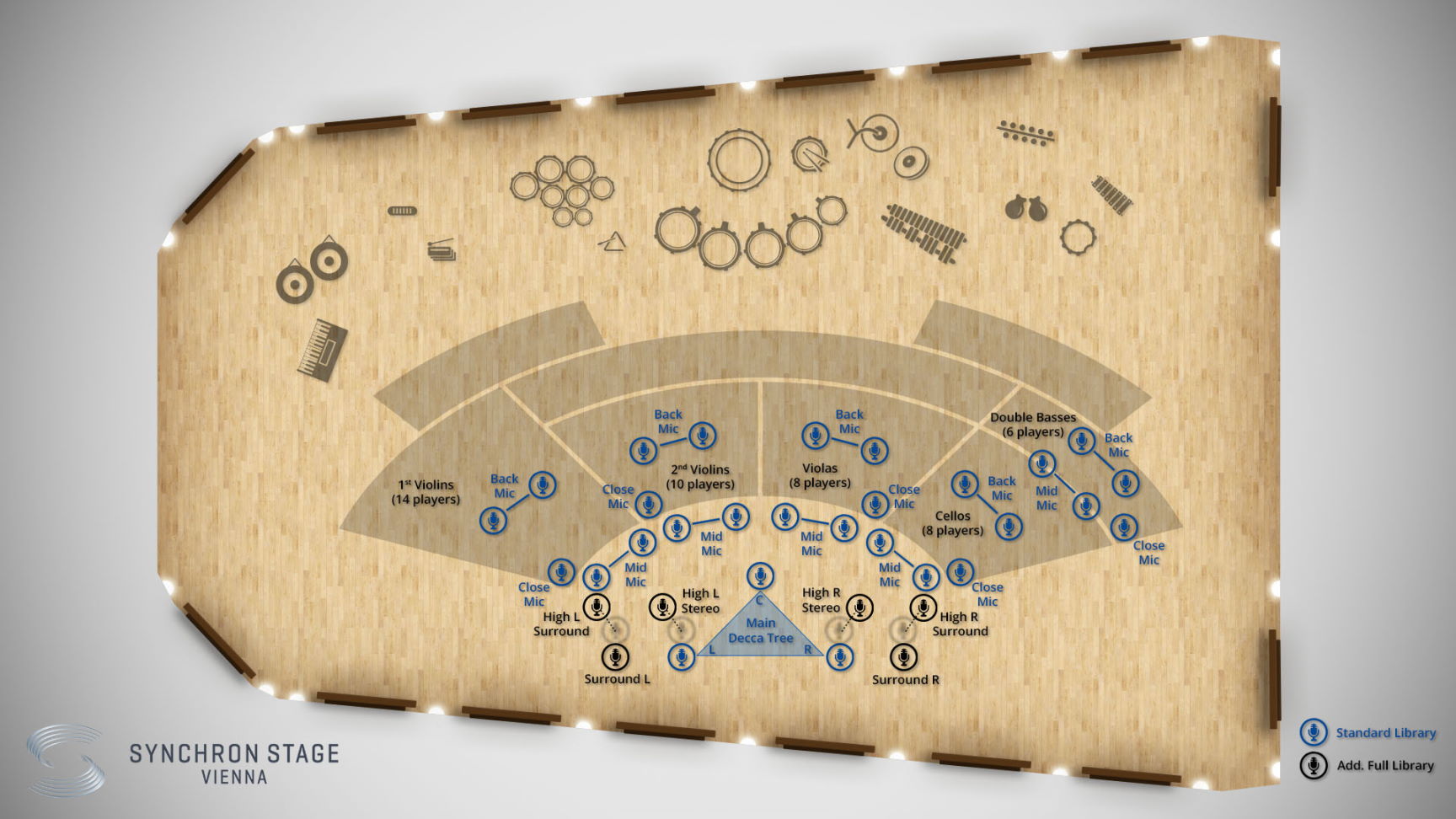
Standard Library
- Close Mic – Mono
- Mid Layer Mic – Stereo (L/R)
- Main/Room Mic – Decca Tree Stereo (L/R)
- Main/Room Mic – Decca Tree Mono (Center)
Extended Library
- Back/Room Mic – Stereo (L/R)
- Main Surround – Stereo (L/R)
- High Stereo (3D) – Stereo (L/R)
- High Surround (3D) – Stereo (L/R)
The instrument Presets also include different mixer presets. By default the classic room mixes are loaded which include the Standard Library microphone positions "Room-Mix", "Close" and "Mid". These are balanced in the stereo field to represent the respective instrument's position in the Synchron Stage set-up.

Auro 3D is an immersive audio technology that allows for three-dimensional sound perception. The Belgian company Auro Technologies developed this technology based on a special speaker configuration, adding four additional speakers to a 5.1 surround configuration. These speakers (so-called "Heights") are situated above the front and surround speakers and generate acoustic reflections that are perceived naturally due to the fact that sounds originate from around as well as from above the listener. Thanks to the comprehensive selection of discrete audio channels with the Full Library of Synchron Strings Pro you may mix your instruments in Auro 3D as well as in Dolby Atmos.
The Presets of each instrument group are subdivided into 11 different Articulation categories (plus a twelfth named "Custom", ready for your own creations):
- Short Notes
- Long Notes
- Legato
- Legato agile
- Portamento
- Dynamics
- Tremolo
- Trills
- Pizzicato
- Harmonics
- Ponticello
Within these Articulation categories, you can select a Type, e.g., short or regular staccato, and for some of the types there are additional options available, such as attack or release variants.

The Patch information in this document includes articulation types, playing range, etc., as well as Patch specific information if necessary.
For these recordings, we implemented a method of organising repetitions which makes their handling much easier. A number of Patches therefore not only contain different starting notes, which will be played alternately at lower speeds (to be exact, if the break between two notes is longer than 200 ms), but also several “connected” repetitions for higher tempos. This means that switching to dedicated Performance or Fixed Repetition Patches to achieve the desired result is unnecessary, as you have several means of expression comprised in a single Patch.

The Presets for Synchron Strings Pro comprise all recorded Patches of an instrument in Articulation groups, which again contain Types of the respective Articulation, with further options if available. If you happen to be short of RAM, you can deactivate Articulations you do not need, and if necessary activate them again.
By default the keyswitches for Articulations are mapped from C1 to B1 (for Middle C = C4) for violins, violas, and cellos, and C5 to B5 for the double basses. The Type keyswitches start from C2 for violins and violas, and from C6 for cellos and basses. The keyswitches for further options such as release and attack variants are mapped to the keyboard's 7th octave.
Dimension Controllers offer additional options within some Articulations or Types, most notably that of crossfading between different Patches. The controller function is indicated by the respective caption, as of course it may take on different tasks as needed.
Synchron Strings Pro offers two basic Preset types for every section, marked "XF" and "XF sus", respectively. In the first, all articulations have velocity crossfading activated so that you can control dynamics with MIDI controller CC1, the modwheel. In the second, velocity crossfading is only activated for long notes, while the dynamics of short notes are controlled by keystroke velocity, thus facilitating phrasing. Velocity crossfading can be enabled or disabled by clicking its on/off symbol in the Synchron Player's Perform tab.
Apart from the individual string ensembles, there are also Presets containing all ensembles, and 'Octaves' Presets that feature groups of two instruments playing in octaves. The 'Tutti' Presets are available in full range and compressed range versions. They are especially useful for quick layouts and for playing an entire string orchestra live!
- Mapping range: B0–D7
- Basses B0–B2
- Cellos C2–B3
- Violas C3–F#4
- 2nd violins C4–D7
- 1st violins G4–D7
- Articulation keyswitches: C~–B~
- Type keyswitches: C0–F0
- Mapping range: C2–D6
- Basses C2–B2 (ringing C1-B1)
- Cellos C2–B3
- Violas C3–B3
- 2nd violins C4–D6
- 1st violins C4–D6 (ringing C5- D7)
- Articulation keyswitches: C~–B~
- Type keyswitches: F6–A#6
There are four different instrument groupings: Violins 1 + Violins 2, Violins 2 + Violas, Violas + Cellos, and Cellos + Basses. The groups are mapped to roughly the same keyboard range between C3 and E6.
- Instrument keyswitches: C0–F0 (white keys only)
- Articulation keyswitches: C1–B1
- Type keyswitches start at C2.
Short and regular staccato, with separate Patches for normal velocities and fortissimo/harsh, spiccato, and détaché. Regular/short staccato and spiccato offer "bold" and "agile" attack variants.
- Bold / Agile: A0 / A#0

The Long notes and Legato Presets have the same structure. Except for molto vibrato and senza vibrato, you can select additonal options such as release and attack variants.
- Release normal/soft: F7/G7
- Attack normal/soft/marcato: A7/B7/C8

- Pianissimo/flautando:
- G2/G#2 (violins, violas)
- G6/G#6 (cellos, basses)
- Release normal/soft: F7/G7

Crossfading combinations between different vibrato types. Use Dim.Ctrl/A (CC20) to adjust crossfading.
- Vibrato XFade: Dim.Ctrl/A (CC20)
- Release normal/soft: F7/G7
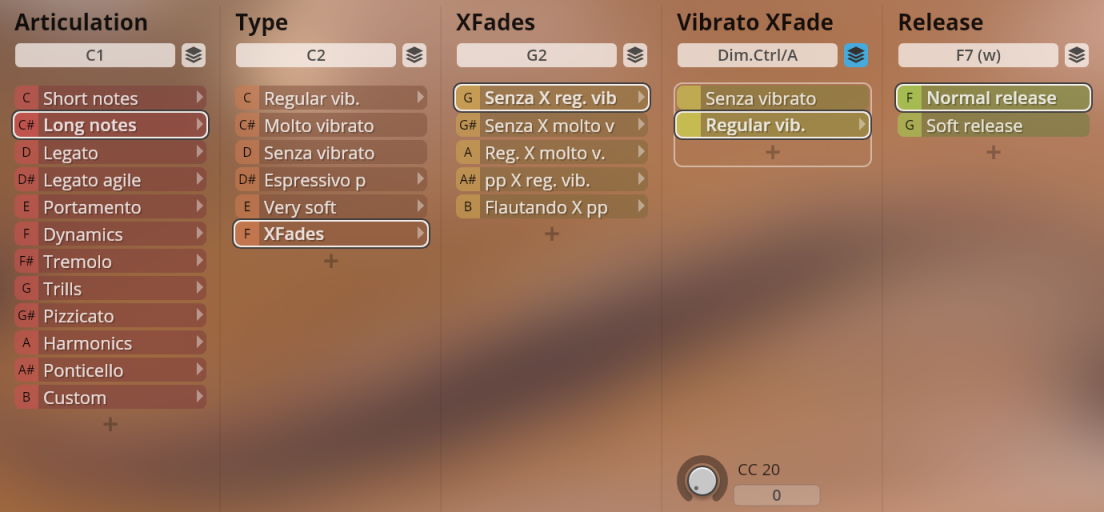
"Agile" legato with release and attack variants, as well as an auto-speed option.
- Release normal/soft: F7/G7
- Attack normal/normal/marcato: A7/B7/C8

This option implements a controller on Dim.Ctrl/B to switch automatically between regular and agile legato according to playing speed.
- Speed controller: Dim.Ctrl/B (playing speed)
- Release normal/soft: F7/G7

Portamento with release and attack variants.
- Release normal/soft: F7/G7
- Attack normal/soft/marcato: A7/B7/C8

Sforzato, soft swell, short and long crescendo and diminuendo.
- Release normal/soft: F7/G7 (soft swell only)

Tremolo regular and with marcato attack, sustain-tremolo crossfade, and measured tremolos.
Use Dim.Ctrl/C (CC3) to adjust the strength of the marcato attack.
- Marcato: Dim.Ctrl/C (CC3)
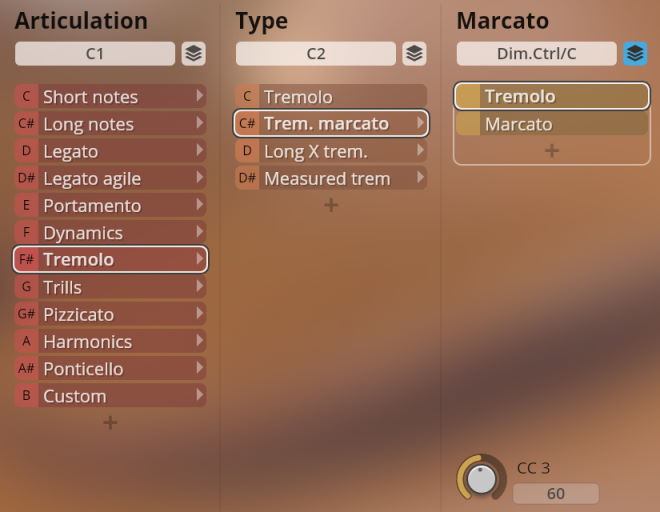
Use Dim.Ctrl/A (CC20) to crossfade between sustained notes with regular vibrato, and tremolo.
- Sustained/tremolo XFade: Dim.Ctrl/A (CC20)
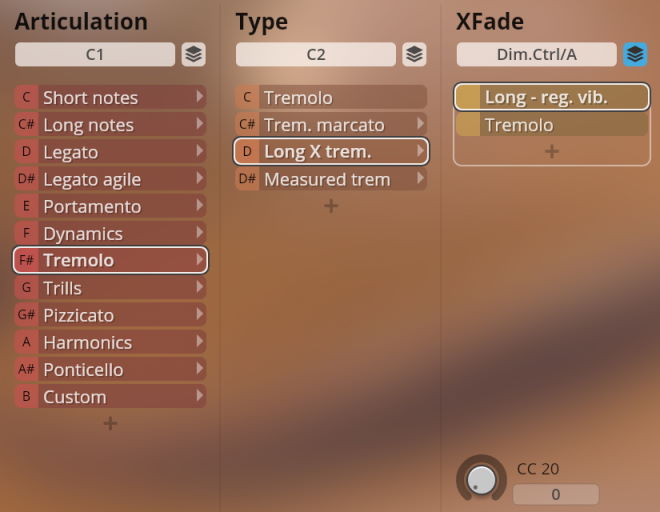
These patches are optimized for use with the time-stretching feature of the Synchron Player. The measured tremolos were originally recorded with 130bpm. Accordingly, time stretching works best when using these Patches.
- Release normal/cut: A0/A#0
- Tempo
- F2–G#2 (violins, violas)
- F6–G#6 (cellos, basses)

Half and whole tone trills.

Pizzicato, snap pizzicato, and col legno.

Harmonics sustained and tremolo.

Crossfading combinations between harmonic longs and harmonic tremolos. Use Dim.Ctrl/A (CC20) to adjust crossfading.
- Vibrato XFade: Dim.Ctrl/A (CC20)
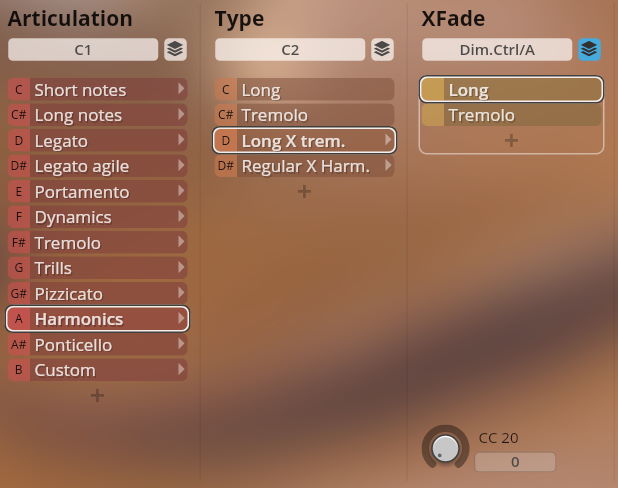
Crossfading combinations between regular and harmonic longs. Use Dim.Ctrl/A (CC20) to adjust crossfading.
- Vibrato XFade: Dim.Ctrl/A (CC20)
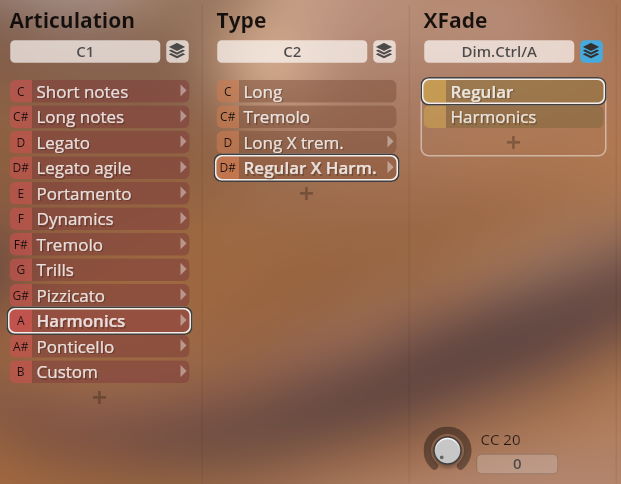
Ponticello short (bold and agile), long, legato, tremolo, and XF
- Bold/agile attack: A0/A#0 (short notes only)
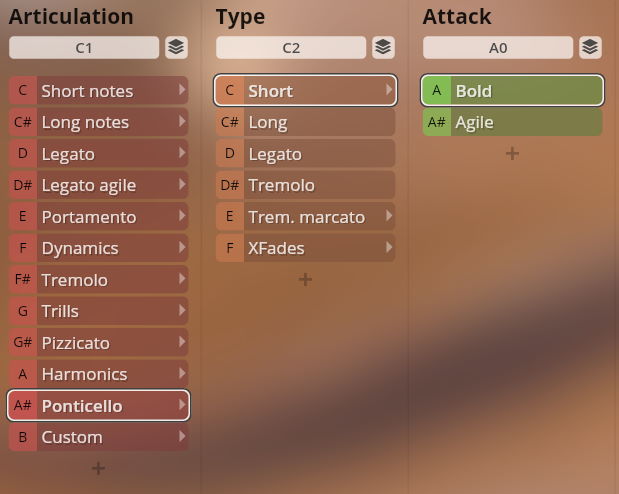
Use Dim.Ctrl/C (CC3) to adjust the strength of the temolo's marcato attack.
- Marcato: Dim.Ctrl/C (CC3)

Use Dim.Ctrl/A (CC20) to crossfade between ponticello and regular sustained notes, legato, tremolo, and ponticello regular XF tremolo.
- XFade: Dim.Ctrl/A (CC20)

This Articulation does not yet contain any samples. It provides 6 slots ready for you to configure presets of your own.
